TUTORIAL: Cafesuite 3.70 CLIENT Setup and Configuration
So you've done configuring your cafesuite server. In this guide we are going to configure the cafesuite client for your client workstation.
If you did not read the configuration for the server. here's is the link.
Cafesuite 3.70 SERVER Setup and Configuration
Now we're going to configure client. From Cafesuite Menu > Client Setup
- Click Set password to protect client software. Enter your desired password.
- Logon System Uncheck allow members to log out on their own.
- Features Check Enable bandwidth control, Enable remote control
- Workstation Lock Check the following, Lock workstation after time is over 2 sec Lock workstation on startup 2 sec, Lock even if there is no connection with server computer. Uncheck Turn off volume.
- Look Check cover the whole workstation screen and Display the following message during lock.
- System Policies I leave the rest to default.
Save the configuration. then share the client.
Browse the program data of cafesuite,If you choose the drive C on installation of Server
here's the location C:\ProgramData\CafeSuite\Client
Make sure you share it to everyone and it is read only.
That's all
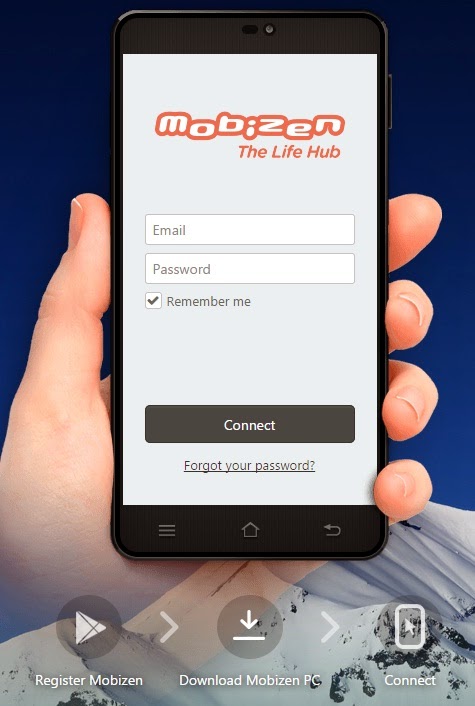
Comments
Post a Comment